I’m sure you all get those emails promising to get your website to the top of google. Well, I never promise that because it’s not always possible. Getting to the top of Google is not easy at all. There are so many factors involved in searches, and the results aren’t always the same for everyone. The Google algorithm is pretty sophisticated, so it takes more than that just clever keywording these days.
My website designs all hit the top of Google
Recently though, I was pleased to see that on a test search the top three results for the search phrase “glencoe photography workshops” were all websites that I have re-designed and optimised for that search query.
Focused local SEO is important, and ensuring your page sends out clear signals to Google that the content is relevant to the searcher’s intent is paramount.
A great tool to help with this is Bright Local.
While this will never happen for every website and every search query, and it’s impossible to guarantee getting anyone to the top of Google, there are many things you can do to increase your website’s search engine visibility and give you a fighting chance. So here are 7 steps that will help you on your way.
Step 1 - the right keywords
The first step of course is to ensure you have used the right keywords on your pages. Now we are not just talking about the most searched keywords, but the most searched keywords that are relevant to your page’s content and intent. It’s imperative that the on-page keywording clearly matches the search intent and then the page answers the searcher’s query, or exactly matches what the person is looking for.
How you optimise your page should send out a clear signal to Google that this page matches that search query. The reason these examples got listed is because the pages are exactly what the person is searching for “a photography workshop in Glencoe”, and I made that clear to the search engines when designing the pages.
Step 2 - keywords in the right place
Next you need to ensure those keywords are in the right place. Your focus keyword (the main keyword you are optimising your page for) must be in the meta title, meta description, page title and at least the first 10% of your content. Then ideally you should repeat that keyword or keyphrase at least 0.5 – 1.5% of the time throughout your page. The last part should only be done if you are able to naturally place it in your content. The worst thing you can do is stuff it all in randomly and make the text unreadable.
If you are building a WordPress website then a great plugin that can help with keyword optimisation is Rank Math.
Step 3 - Internal linking
Internal links to your page is something that is so often overlooked. Search engines use the number of internal links to determine how important a page is on your website. So the more internal links that point to it, the more importance a search engine will place on it.
From a user point of view, internal links help them navigate your site more easily, which is something that improves user experience.
Step 4 - a great user experience
Keyword optimising will match your page with a search query and get it listed in the search results, but it won’t instantly propel you to the top of Google. The user experience is also massively important.
A well designed website ensures the searchers immediately know they have found what they are looking for. A captivating header hooks them and encourages them to scroll down and look for more. Clear, concise information helps them find what they want, and easy navigation ensures they can effortlessly go ahead and find more info and also make their purchase where necessary.
This is what will help propel you up the rankings and is more likely to get you on the first page of Google in time.
You can get the keywording right, but if the user experience is bad then visitors will just click back to the search results and your site will fall down in ranking.
For the design side of things, there are several great website builders you can use. Here is a list I have compiled.
Alternatively have a look at my website design services here.
Step 5 - Ensure your website is mobile friendly
In recent years, Google has placed more and more emphasis on a website being mobile friendly. In fact, it will downgrade a website that isn’t. The vast majority of searches are conducted using smartphones these days, so sites that are optimised for mobile will jump ahead of the ones that don’t. In fact, your site will not even show up in mobile searches if it isn’t.
Elementor is a great page builder that allows you to build and optimise your pages for PC, Tablet and Smartphone. They also offer their own cloud hosting service so you can build your entire WordPress site easily on their platform.
Step 6 - Sign up to Google Search Console
Google is smart, but if you don’t tell their algorithm that your website exists, then it will not know about it. Signing up to Google Search Console is an absolute must. Once done, you can then submit your website’s sitemaps and Google will crawl your website and index all your pages.
Step 7 - Backlinks
This is the one that is much harder for you to control. Backlinks are links from other websites to yours. More websites pointing to pages on your site will increase the page’s ranking, and also increase the domain authority of your website.
Domain Authority (DA) is a search engine ranking score developed by Moz. It is a way of determining how likely a website is to rank in search engine results. It assigns a score of 1 to 100, the higher score naturally meaning a higher authority.
Many things contribute to this score, but one of them is how many other websites are linking to yours. The more high quality relevant sites that point to yours, is a sign of how important it is. Search engines consider this as a ranking factor, so the higher your DA the higher you will rank in searches.
While there are things you can do to secure a backlink, be careful not to encourage links from spammy websites or sporadic links that are not relevant. In the old days people used to have link pages, special pages stuffed with reciprocal links. Google ignores these now, and looks for links inside of content that are relevant to the content and will add value to the reader if clicked.
And one thing you must not do is pay someone to link to your website without a “no follow” link. This is against Google’s terms and conditions and will likely result in your website being blacklisted. You can pay for a link, but the link must include a “no follow” or “sponsored” tag. This means that a search engine will not follow the link and it won’t count towards your ranking. So it’s best to try to build relevant non-sponsored links.
One way is to write articles for quality websites or blogs that will allow you to add a link to your website in the bio.
Not every page will get to the top of Google
While I could boast about the results above and tell people I can get you to the top of Google. In reality, this is only for that particular search term, and if other people search for this in different parts of the world, the results will likely be very different. It doesn’t mean that I can do it for every web page on a website that I build.
If everyone could get you to the top of Google, then everyone’s website would be there. And we all know that is not possible!
Rather than say “I can get you to the top of Google”, I say that “I can improve your website’s search engine visibility.” And hopefully get you there with some relevant search terms, or at least on the first page.
Some other articles you might like

Squarespace vs Smugmug for Photographers
For photographers, two of the popular website builders are Smugmug and Squarespace. Here in this article and accompanying video, I take a look at Squarespace vs Smugmug for photographers and try to help you decide which one to go for.

SEO vs SEM – Understanding the Difference
The primary difference between SEO vs SEM is that SEO is a way to get your web pages showing up higher is the search results organically (free) and SEM utilizes paid advertising to show your pages at the top of the SERPS (Search Engine Results Pages). SEO stands for (Search Engine Optimization) and SEM for (Search Engine Marketing).
When to use SEO only: Use SEO only when you are trying to rank for a keyword or phrase which doesn’t have a lot of big websites also ranking for it, and hence you have a much higher chance of ranking highly for this, then SEO alone should yield fast results.
When to use SEM: SEM should be used in addition to SEO, and not alone. However, you should also use SEM for keywords or phrases that are highly competitive, and dominated by bigger names and websites such as yours. In these situations the chances that you will rank highly for it, or even get to page 1, are very low. Here, using SEM will increase your chances of being found. Additionally, it can be used for time sensitive products, services or information. Also to promote last minute, or short term deals and discounts.

5 Good Reasons to use a VPN
In this article I give you 5 good reasons to use a VPN, explain what a VPN is and what it is used for. I also list 3 very good VPNs to get.
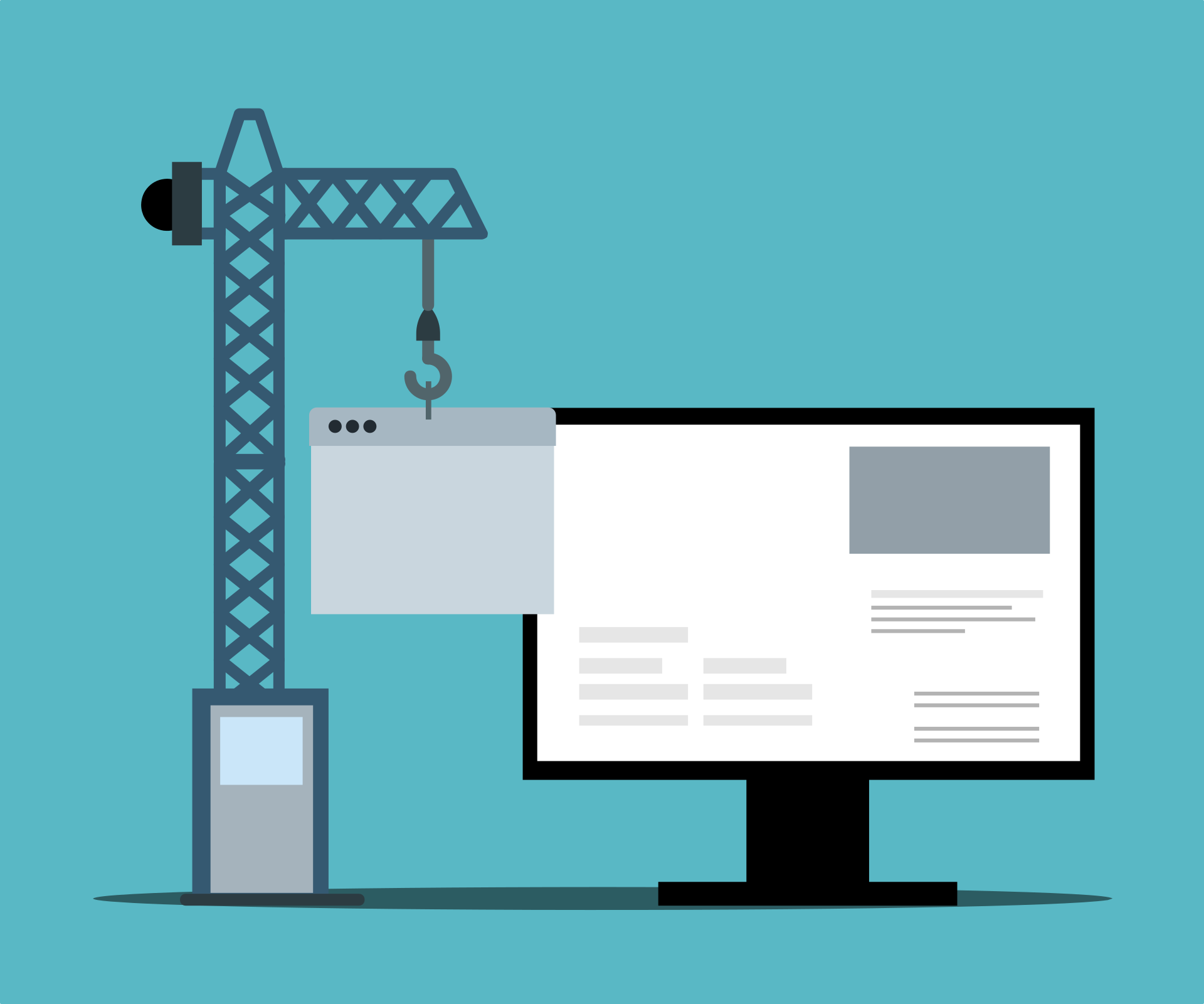
5 Easy Website Builders
There are lots of articles out there listing many easy website builders. However, here I’m going to tell you of the few that I know of and have used personally.

Shopify vs WooCommerce
In this article, I’m going to do a short comparison of Shopify vs WooCommerce to help you decide which ecommerce website builder might be the better fit for your ecommerce needs.

WP Rocket review – Best Caching Plugin for WordPress
In this WP Rocket review I show you why I think this is the best caching plugin for WordPress, and makes a massive difference to your mobile website speed.



2 responses